Setup Guides...
We offer numerous ways of using our service. Select your preferred method below to view the setup guide!
SETUP GUIDES
ANDROID APP (tv box)
Put this apk url into browser to download the app https://streamerstv.com/FasTech.apk
Watch this video for step by step instructions please
https://www.youtube.com/watch?v=1G9B6PdG2Po
When downloaded, Press Install. Enter your login DETAILS and Watch.
ANDROID MOBILE DEVICE (Phones, Tablets)
Put this apk url into browser to download the app https://streamerstv.com/FasTech.apk
Watch this video for step by step instructions Please
https://www.youtube.com/watch?v=1G9B6PdG2Po
When downloaded, Press Install. Enter your login DETAILS and Watch.
How to Setup iOS Devices (iPhone, Apple Tv)
Go to App Store and download Smarters Player Lite app
When app is Installed Please Enter this Server URL: http://mersak.co:80
and your Username & password to login.
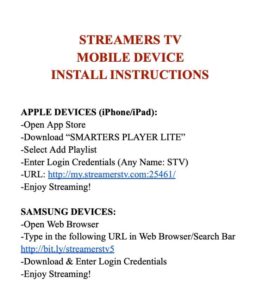
How to Use Streamers Tv on Smart Tv's
How to: Use Streamers tv on Computer
Here is web player link
http://streamerstv.com/webplayer/index.php
Note: Please make sure you are entering this link exactly as stated, no HTTPS only with http
Recommended browser to use Web player is FireFox.
How to setup IPTV on Fire Stick
Amazon Fire Stick Install Instructions
watch this video for step by step instructions
https://www.youtube.com/watch?v=1G9B6PdG2Po
